Software for remote job beginners, Starting remote work can seem hard for beginners. But, the digital world now has easy remote software to help. This software makes it easier to work together, get more done, and keep everything organized. Remote job software is more popular now because people like working from home. Businesses also save money by not needing office space.
If you’re starting out working remotely, knowing the best software is key. Tools like Loom, Notion, and Airtable help manage tasks well. Slack and Zoom are vital for talking to others. For managing money, Veem offers good solutions. These tools help turn beginners into skilled remote workers.
- Key Takeaways
- Introduction to Remote Work Software for Beginners
- Software for Remote Job Beginners
- Communication Tools for Seamless Collaboration
- Project Management Platforms for Remote Job Newbies
- Time Management Software for Enhanced Productivity
- File Sharing and Storage Solutions
- Password Management for Security
- Creating a Secure Work Environment: Cybersecurity Tools
- Scheduling Software for Work-Life Balance
- Financial Management Software for Freelancers
- Learning and Development: Online Courses and Webinars
- Conclusion
- FAQ
- What are some essential software tools for remote job beginners?
- Why is remote work software particularly important for job starters?
- How has the global trend towards remote work influenced software development?
- How can Slack improve team interaction for remote workers?
- What makes Zoom a suitable tool for virtual meetings?
- Can Trello and Asana be easily used by beginners for project management?
- What are the benefits of using time management software in a remote job?
- Why is it important for remote workers to have reliable file sharing and storage solutions?
- How do cybersecurity tools create a secure remote work environment?
- What role does scheduling software play in maintaining work-life balance for remote employees?
- Why is financial management software important for freelancers working remotely?
- How can online courses and webinars facilitate continuous learning for remote workers?
Key Takeaways
- Remote job software for novices is key to a successful transition into virtual employment.
- Communication and collaboration are greatly enhanced by using the right software for beginners.
- User-friendly platforms are critical for newcomers to manage tasks and maintain productivity.
- Beginner-friendly remote software includes notable applications like Slack, Zoom, and Trello.
- Financial management tools are also important for remote job starters, with options like Veem available.
Introduction to Remote Work Software for Beginners
More people are working from home or in hybrid setups today. It’s critical to know how to use remote work software. This guide will highlight why these tools are not just helpful but necessary for working online. We’ll talk about the importance of user-friendly software for new remote workers. We’ll also show why using these tools is crucial for those just starting remote work.

Why Software Matters for Remote Job Starters
Starting a remote job can be easier with the right tools. These tools mimic an office setup but online, helping with communication and keeping everyone working together. They include things like project management apps and chat programs. These are key in building a strong setup for working away from the office.
The Shift Towards Remote Work: A Global Trend
The way we work is changing quickly, with more focus on remote jobs. This shift isn’t just about working from different places. It’s also about using tech in smart ways to make work better and employees happier. Putting money into software for beginners shows a strong grasp of its important role. It helps everyone, alone or in teams, do their best work from anywhere.
Software for Remote Job Beginners
Starting work remotely might feel overwhelming, but the right beginner software for working remotely helps a lot. These tools are designed for those who are new to working from home. They make daily tasks easier and help increase productivity.

Some software are especially good for those new to telecommuting. For example, Loom and Slack offer useful features for beginners. Loom provides video messaging which is great for teams in different time zones.
If you need help organizing tasks, Notion is a fantastic tool. It allows users to easily set up and follow Standard Operating Procedures (SOPs). It’s user-friendly and doesn’t require any coding knowledge. Plus, it works well with other apps, making it perfect for remote work newbies.
Trello is another essential software for those starting out. It uses a visual method for managing projects. With features like Butler automation, Trello can do some tasks automatically. This saves time and makes work easier for those new to remote jobs. It helps focus on important tasks by handling the repetitive ones.
Starting a remote job comes with its challenges. However, the right software can make a big difference. These tools are chosen to help newcomers overcome typical obstacles in remote work. Using these top tools for remote job beginners will boost your productivity. It makes your work from home experience better.
Communication Tools for Seamless Collaboration
Choosing the right tools is key for remote work success. We focus on simple remote job tools for beginners. This segment explains how some platforms boost communication and smooth teamwork worldwide.
Exploring Slack for Team Interaction
Slack is top-notch for newbies, offering comprehensive team interaction. It mixes text, audio, and video chats with features like sharing files and adding apps. Slack becomes a central spot for daily remote team tasks.
The Role of Zoom in Virtual Meetings
Zoom is vital for online meetings, known for its strong and reliable features. It’s great for beginners, with an easy interface for video calls, sharing slides, and joining webinars. Zoom is a must-have for all in remote work.

Knowing these tools inside out boosts remote team productivity and connection. Using Slack and Zoom helps beginners adapt to remote work, keeping up with teams and tasks easily.
Project Management Platforms for Remote Job Newbies
With more people working remotely, using the best remote job software for newbies is key to stay organized. Starting a remote job can be hard without the correct tools. Project management platforms are great for those new to remote work, offering software for entry-level remote work.
Remote work platforms for beginners like Trello and Asana are perfect for newcomers. They have easy-to-use interfaces and all the features needed to manage projects and tasks. This makes them great as software for new remote workers.

Navigating Trello for Project Tracking
Trello is a top pick among remote work platforms for beginners because it’s visual and easy to customize. It uses cards and lists to help you sort tasks and track project progress easily. For those managing several tasks or needing to organize project parts, Trello’s simplicity is perfect as software for new remote workers.
Getting Started with Asana for Task Management
Asana stands out as an software for entry-level remote work, great for beginners. It has many features that help teams stay on top of daily tasks. Asana makes it easy to set deadlines, assign tasks, and work together which ranks it high as one of the best remote job software for newbies.
Time Management Software for Enhanced Productivity
Exploring remote work needs the best remote work software for beginners to keep productivity up. Tools for managing time are vital for those new to remote jobs. Hubstaff is a standout option designed for newcomers to remote work.

Hubstaff has key features, making it a crucial tool for remote job starter software. It lets bosses track how long tasks take, ensuring transparency and accountability. Also, its dashboard shows key work metrics, helping recognize and reward team efforts.
| Feature | Description |
|---|---|
| Time Tracking | Automatic time tracking to log hours spent on projects, with detailed reports for analysis. |
| Productivity Monitoring | Tools to analyze productivity levels with activity rates and idle time measurements. |
| Employee Scheduling | Schedule shifts and manage employee availability to optimize workforce capabilities. |
| Geolocation Services | Track employee locations during work hours to ensure efficient deployment of on-field staff. |
Using Hubstaff makes a manager’s job easier and boosts team performance. Its easy-to-use interface and wide range of features mean beginners can fully use it. For newbies to remote work, picking Hubstaff, a top beginner remote work tool, is smart for high productivity.
File Sharing and Storage Solutions
Exploring remote work tools is key for beginners. Google Drive and Dropbox are essential for a successful virtual workspace. They make file sharing and storage simple, helping beginners work well together.
Google Drive makes working with documents and media easy, perfect for remote work newbies. It lets teams edit documents together in real time during video calls. This keeps projects fresh with inputs from everyone.

Dropbox, on the other hand, is great for managing and sharing big files. It’s crucial for teams that handle a lot of data. It complements Google Drive, with strong security to protect our team’s info from unauthorized access.
Google Drive and Dropbox together are great for managing data. They are key for an organized and energized remote work culture. Using these tools helps beginners transition smoothly to working virtually.
Let’s find out how best to use these platforms:
- Google Drive: It’s great for storing various documents. With its easy interface, beginners can upload, manage, and share files easily.
- Dropbox: It shines with large files, offering extra security for businesses. Newcomers can quickly learn how to transfer and store files.
As remote work expands worldwide, mastering tools like Google Drive and Dropbox is important. They don’t just improve work productivity; they’re key for learning remote work thoroughly.
Password Management for Security
In today’s remote work environment, managing passwords is more important than ever. For new remote workers, using beginner-friendly remote job software like 1Password helps with security. It’s not just for storing passwords. 1Password makes it easy to keep sensitive info safe, even in teams spread out everywhere.
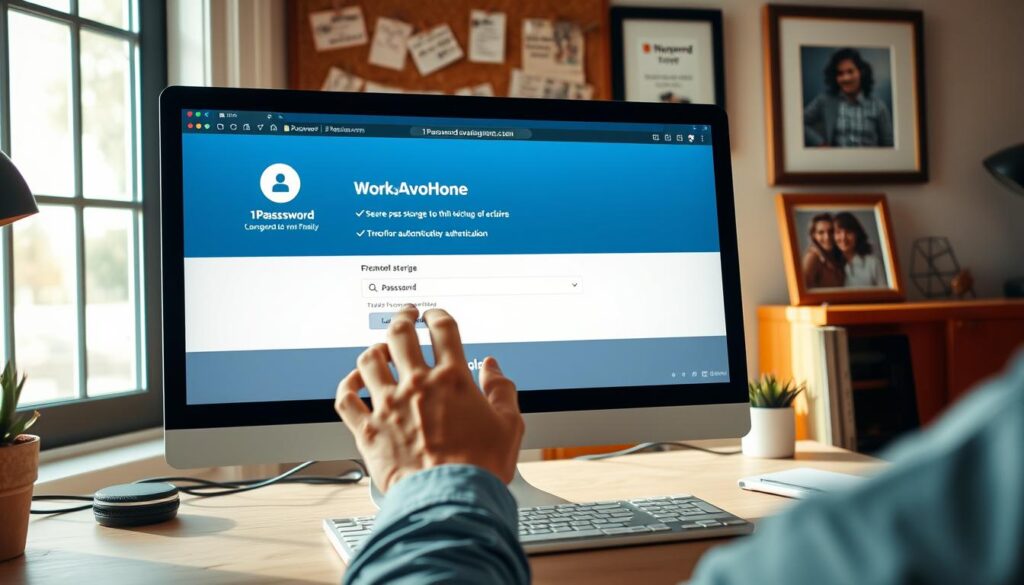
1Password is a great choice for top software for starting a remote job. It protects your data with strong encryption. This means you can access and share your login details safely. It’s great for both newbies and pros.
Read more: What exactly is multimodal AI?
Read more: Federated Learning in Computer Vision Step by Step Guide 2024
Read more: 5G Network Slicing: Customizing Connectivity for Diverse Applications
Here’s why 1Password is recommended for remote job essentials for beginners:
- One-click access: Makes logging into various platforms simple, especially when you have many accounts.
- Breach checks: Warns you of possible security issues, helping to stop unauthorized access early.
- Hassle-free sharing: Lets you share important info securely with your remote team, controlling who sees it.
Using 1Password lowers the security risks of remote work, making it a top pick for software for beginners. Starting with good cybersecurity habits protects your data. It also builds trust in your team, keeping operations smooth and stress-free.
Creating a Secure Work Environment: Cybersecurity Tools
When starting out with remote work, picking the right software is key. It’s not just about doing tasks efficiently but also staying safe online. Using top-notch cybersecurity tools like Okta and NordPass makes our online workspaces much safer. These platforms are great for beginners and focus heavily on security.
For those new to remote work, it’s crucial to select easy-to-use remote job software that is strong on security. Features like single sign-on and powerful encryption help keep important info safe. Plus, they make managing tech tools simpler for newcomers.
| Feature | Okta | NordPass |
|---|---|---|
| Single Sign-On | Supported | Not Available |
| Encryption | Advanced, Industry Standard | High-level with XChaCha20 |
| User-Friendliness | Intuitive Interface | Simple, Streamlined |
| Customization | High | Moderate |
In dealing with remote work challenges, cybersecurity tools play a big role. They not only keep our work safe but also boost our confidence to perform well. By investing in the best security software, we avoid cyber threats and disruptions that can affect remote work.
Scheduling Software for Work-Life Balance
Using the right software is key to balancing work and life when you’re remote. Including top-notch software for beginners in your routine makes managing work and free time a breeze. Let’s look at some great tools that help with this important balance.
Using Google Calendar to Organize Your Workday
Google Calendar is a must-have for remote job beginners. It’s an easy-to-use tool that keeps track of everything from daily tasks to big deadlines. Beginners find it helpful to keep up with their schedules, making sure all tasks and meetings are neatly organized.
The Importance of Break Scheduling Software
Using break scheduling software is also vital for remote work newcomers. It helps you remember to take regular breaks, preventing burnout. Taking breaks is key for keeping up productivity and staying mentally healthy.
Here’s a quick look at some tools for planning your time and breaks:
| Software | Features | User-Friendly (Yes/No) | Best for (Work/Break) |
|---|---|---|---|
| Google Calendar | Synchronization with multiple devices, easy-to-set reminders | Yes | Work |
| Time Out | Customizable break intervals, notifications | Yes | Break |
| RescueTime | Auto-detects break and work periods, detailed reports | Yes | Work & Break |
These tools help remote workers customize their schedules. They mix productivity with necessary breaks, using scheduling software to better their work-life balance.
Financial Management Software for Freelancers
For freelancers just starting out, using software for remote job beginners is key. It helps us work smoother and stay precise with our money. Choosing easy-to-use remote job software for beginners for money matters helps us watch our earnings and spending closely. This includes everything from sending bills to dealing with money from other countries.
Veem is a top choice for making payments worldwide. It makes dealing with money across borders simple with its user-friendly setup. This tool is great for freelancers who need to handle payments from different countries. It supports many currencies and works in many places, letting us grow our business worldwide without extra hassle.
- Invoice generation and tracking
- Real-time budget management
- Secure, encrypted transactions
- Support for multi-currency dealings
Adding financial management software like Veem is a big boost for new freelancers. It helps us handle our money safely and more effectively. When it comes to managing freelance finances, having tools that are easy to use and packed with features is a must.
Learning and Development: Online Courses and Webinars
Ongoing education is crucial in today’s digital age, especially for people starting to work remotely. Online courses and webinars are key for beginners looking to improve their skills from home. They offer a lot of helpful resources on software for entry-level remote work.
Beginners’ remote work resources help you quickly learn how remote work operates. They cover important topics like how to manage time, communicate online, and use project management tools. These are some of the top remote job software for beginners.
These courses also bring people together, making you feel part of a community. They offer webinars where you can ask experts questions and talk with others from around the world. This keeps your learning and growth moving forward.
Want to do well in remote work? Using these learning tools can help a lot. Start with software for entry-level remote work through online courses and webinars. Take control of your career growth today.
Conclusion
As we end our journey exploring top software for beginners in remote jobs, it’s key to see how critical the right tech is. Tools like Slack and Zoom for chats, and Trello and Asana for managing projects, are key. They help new professionals move smoothly into online roles.
Tools for managing time, sharing files, staying safe online, and making schedules are also vital. They build a strong work-from-home setup. It’s not just about the tools working well. It’s also about making sure you have balance between work and life. This balance is key for a happy and successful career. The tools we talked about help keep this balance.
The world of work is changing fast, bringing new challenges and chances. For those starting in remote jobs, the best software helps you adapt to working online. As more people work from anywhere, having many tools helps you stay ahead in a fast-moving, online work world. We hope this guide helps you as you start your remote work journey.
Outbound Links
FAQ
What are some essential software tools for remote job beginners?
Why is remote work software particularly important for job starters?
How has the global trend towards remote work influenced software development?
How can Slack improve team interaction for remote workers?
What makes Zoom a suitable tool for virtual meetings?
Can Trello and Asana be easily used by beginners for project management?
What are the benefits of using time management software in a remote job?
Why is it important for remote workers to have reliable file sharing and storage solutions?
How do cybersecurity tools create a secure remote work environment?
What role does scheduling software play in maintaining work-life balance for remote employees?
Why is financial management software important for freelancers working remotely?
How can online courses and webinars facilitate continuous learning for remote workers?
Get in Touch with SJ Articles
Read more: AI-Powered Budgeting Tools You Can Use Today
Read more: Digital Product Passports: Enhancing Transparency in the Luxury Industry
Read more: Federated Learning in Computer Vision Step by Step Guide 2024


